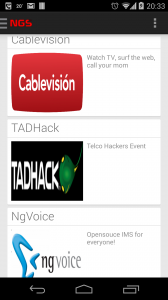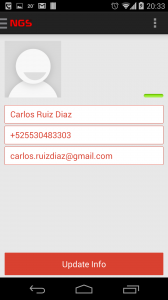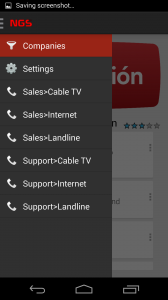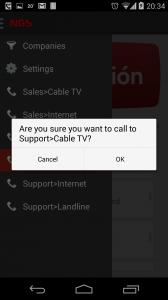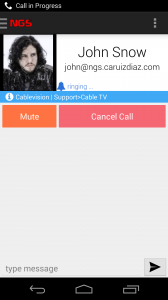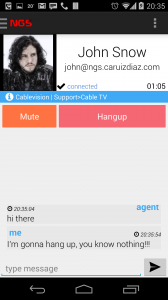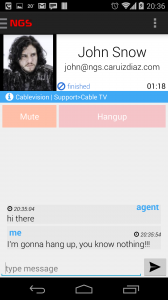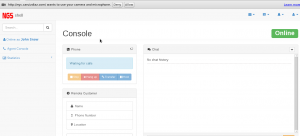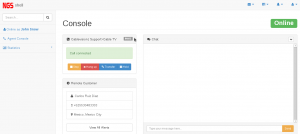A little more than a year ago, I created a service which main intention was to provide my fellow Paraguayans living abroad, an easy way to call home using their smartphones. It was not like Viber or Tango app, you could actually call to land lines and mobile phones, and of course between Sigapy users.
There’s no specialized service like this in Paraguay, and I wanted to fill that void with something new and easy to use, and so Sigapy was born. It was conceived as an academical project but soon it started to appear exploitable as a commercial service, but the environment for this kind of business in Paraguay isn’t the best (actually, it’s horrible) and I had to shut it down for my own juridical sake.
Today, I decided someone else can give it a try, because it’s a more or less mature product and can easily be adapted to someone else’s needs.
Check out the videos and the landing page I created. The videos are in Spanish, but the flow can be understood by anyone.