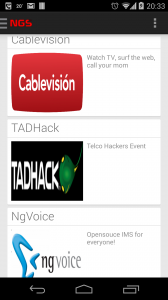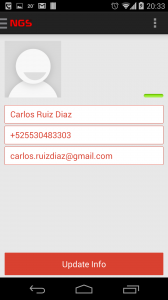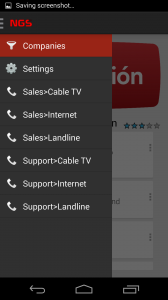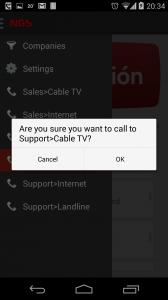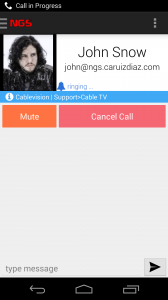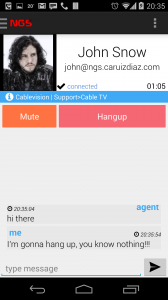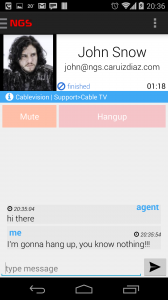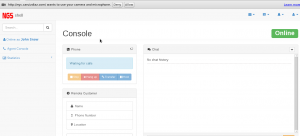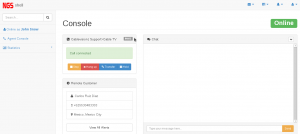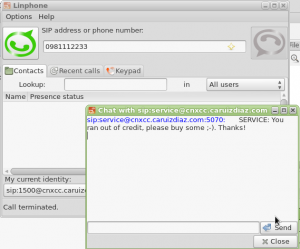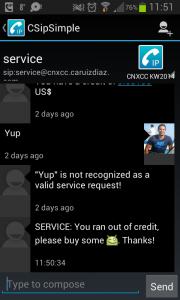UPDATE: with this project, I won a place in the 4th generation of startups of Wayra Mexico. More updates to come in the future posts :).
NGS, or Next Generation Support, is a project that I created to participate in the TADHack event. It is about improving the user experience we have when we call to customer support, and it takes advantage of the new telco technologies we have today, to create a product that tries to fix a rather common issue which is the bad quality in customer support systems.
What NGS has to offer?
- Everyone has a smartphone, and there’s an app for everything, why not for a specialized customer support?
- It’s really annoying to navigate through the IVR menus. It’s easier to directly go to the option you want, with a click.
- It can be completely free, the only thing you need is an Internet connection.
- The customer would be able to call from literally anywhere in the world, using Internet, no toll-free numbers at all.
- Call center agents can know exactly who’s calling, where is he located, and what does he want, and with this info a better customer experience can be offered.
- The customer can take advantage of the current technology, with HD voice quality, chatting, video calling, screen sharing, etc.
- The customer can know exactly who is behind the phone, with a picture, an email, a full name, and he can rate the experience he had with the agent.
- In summary, improved customer experience from every angle you can think of.
Opensource communication technologies I used
- Kamailio
- rptengine: this one belongs to the Kamailio project but deserves special mention because it powers the media relaying. Extremely important
- SIPjs
- Freeswitch
- CSipSimple: compiled in library mode, it allowed me to use PJLIB to create SIP apps for Android.
I posted below, a few screenshots of the software, and I’m planning to add more and release the code during this month.
This is a work in progress. The project has only 3 weeks of being alive, at the time this post was written.